Introduction
Let’s get real about AI in post-production.
Every week, there’s another bold claim. “Fully automated edits.” “Flawless AI retouching.” “Just click and done.” But anyone who’s actually delivered content to clients knows how far that is from reality. The hype is louder than the output is clean.
So what’s real? Where can AI truly help in a professional post-production workflow — and where does it still screw things up?
This article isn’t another fanboy rant or doomscroll about job losses. It’s a clear-eyed map.
You’ll get:
- A reliability breakdown of what AI tools can confidently handle today
- A failure gallery of where they fall flat, with visual examples
- A decision guide to help you draw the line between letting AI roll and calling in a human
Why this topic matters
If you’re a content studio, brand, or solo creator, post-production is your bottleneck. It’s the part where hours vanish, budgets balloon, and tiny flaws get you roasted on social.
AI promises to speed that up — but bad automation creates messes that take even longer to clean. Knowing where you can trust the machine (and where it needs babysitting) isn’t just helpful. It’s essential for staying fast, sharp, and cost-efficient.
This article is your playbook for that.
Landscape & Players
AI in post-production isn’t one monolithic thing. It’s not “the robot edits your photo.” It’s a patchwork of tools, platforms, and workflows — some surgical and precise, others still clumsy and raw.
Let’s break down the current ecosystem. What’s out there? Who’s promising what? And where’s the real traction vs smoke and mirrors?
Key AI tools & platforms in post-production
AI for photo retouching
If you’re editing portraits at scale, you’ve probably seen tools like Retouch4me. They offer plug-ins that handle tasks like skin smoothing, eye enhancements, and tone correction — all with a single click.
For batch workflows, this is gold. The results are surprisingly consistent when the input is controlled (studio lighting, clean background, standard poses). The downside? They don’t improvise well. Throw in mixed lighting or non-standard skin tones, and the results start looking uncanny.
AI in video post-production
Video has its own AI revolution happening.
You’ve got tools that do generative fill — removing unwanted objects mid-scene — and smart scene detection that auto-cuts based on visual changes or audio shifts. Think of it like a rough cut assistant that never sleeps.
Apps like Editor’s Keys bundle multiple AI tricks into a single toolset, letting you clean audio, color balance, and trim with fewer clicks. Useful? Absolutely. Final cut ready? Not without a human eye for continuity and pacing.
AI for workflow automation
There’s also a wave of tools focused less on visuals and more on time-saving. Things like:
- Auto-transcription and captioning
- Logging and tagging footage
- Suggesting cut points based on audio cues or shot changes
Descript and Runway are examples here. They’re more about accelerating the edit process than finishing it. And when paired with a solid review system, they can save hours.
Hybrid tools: learn-your-style systems
Some platforms are going beyond presets. Tools like Imagen don’t just offer filters — they analyze your past edits to predict how you’d handle future projects.
It’s like cloning your editing style and letting it take the first pass. The results aren’t perfect, but they often land 80 percent of the way there. That’s a big deal if you’re editing at scale or working with junior editors who need a creative baseline.
Competitor context & gaps
AI vendors love to market perfection. But let’s pull back the curtain a bit.
Doopic AI, Bright River, and virtual model generators
These tools promise everything from automatic background removal to photorealistic model swaps. On paper, it sounds like the future.
In practice? Many outputs still feel...off. Shadows that don't match. Hair that melts into the backdrop. Skin that looks airbrushed into plastic.
There’s clear value in speeding up bulk ecomm retouching, but the results often need a human to bring back realism and brand consistency.
Common claims vs hidden caveats
A lot of tools push buzzwords like “AI-powered,” “fully automated,” or “human quality.” That’s AI washing — using hype to gloss over flaws.
For example, LRetouch advertises AI-based skin cleanup, but dig into the settings and you’ll find sliders that basically reintroduce manual control. It’s not “auto” — it’s “AI-assisted with a lot of handholding.”
Why a blanket AI solution won’t work
Post-production isn’t a single task. It’s dozens of micro-decisions stacked together: light, tone, composition, emotion, intent.
Trying to apply one AI tool across all those layers is like handing a sledgehammer to a watchmaker. You’ll get results, sure — just not the ones you wanted.
What AI Does Reliably Today (Low-Risk Use Cases)
AI in post-production isn’t useless. Far from it. Some tasks are tailor-made for machines. Repetitive, objective, rule-based. These are the jobs AI crushes, and they’re where most teams see the biggest early wins.
If your workflow involves bulk edits or mechanical polish, AI’s already saving hours.
Bulk / repetitive tasks
This is AI’s home turf. It’s where you get speed, consistency, and sanity back.
- Culling and quality screening: AI can quickly flag blurry shots, near-duplicates, or underexposed frames. Tools like AfterShoot or Narrative Select scan thousands of images and surface the best ones based on sharpness, facial expressions, and framing.
- Basic color correction: Exposure balancing, white balance fixes, contrast tweaks. AI handles these with decent accuracy, especially when trained on your past edits.
- Noise reduction and lens corrections: These are mathematical problems. AI excels here. Whether you’re removing high ISO grain or fixing fisheye warps, the machine knows the math better than you do.
This stuff isn’t sexy, but it’s the grunt work that eats your day. Let AI eat it instead.
Predictable retouching tasks
Some retouching jobs follow predictable rules. AI can handle those as long as the inputs are clean.
- Skin spot removal and blemish fixes: Tools like Retouch4me and Luminar Neo do a solid job smoothing skin, clearing acne, and even whitening teeth, all without nuking texture (if you dial it in).
- Background cleanup: AI handles uniform backgrounds like a pro. Product photos against white? Model shoots on gray? These are easy wins.
- Object removal / simple fill: If the object is on a clean, static background, gone. Poof. No halo, no residue. But toss in shadows or reflections, and you’ll need a retoucher to clean the seams.
- Metadata, tagging, and transcripts: AI nails this. Tools like Adobe Sensei or Descript auto-tag scenes, ID faces, and transcribe audio with scary accuracy.
Workflow augmentation (not replacement)
This is the sweet spot: AI doesn’t take over, it gives you a head start.
- Style learning and preset application: Imagen and Lightroom AI will analyze your past edits and apply similar tones to new projects. It’s not perfect, but it gets you 70 percent there.
- Draft cuts and scene segmentation: Video editors get rough cuts with AI-detected scene changes, audio breaks, or even emotional tone cues.
- Logging, search, and shot matching: AI can help you find “that one shot with the dog on the beach at sunset” without digging through folders. It’s magic, as long as your footage is reasonably organized.
Important caveat: Even with the best tools, these AI outputs still need human review. They’re fast and often right, but not bulletproof. Treat them like interns. Enthusiastic, efficient, but not ready to publish without a check.
Reliability Map & Decision Matrix
Let’s make this simpler. Instead of guessing where AI might help or hurt, you need a clear way to decide.
Think of this as your risk radar. What’s safe to automate? What’s worth a hybrid approach? And where should AI keep its hands off entirely?
Axes to map reliability
There are a few ways to chart this out, but one of the most useful is:
- Complexity of the task (how creative or technical it is)
- Risk of failure (how bad it is if AI messes it up)
Plot tasks along those axes and you get a clear picture of where AI fits — and where it doesn’t.
Four key zones
Here’s how the map usually breaks down:
- Safe for AI (low risk, low complexity):
- Culling bad shots
- Exposure and white balance tweaks
- Noise reduction
- Auto-tagging and transcription
- Culling bad shots
- Hybrid zone (medium risk, low to medium complexity):
- Skin smoothing and cleanup
- Background removal on studio shots
- Auto-cut suggestions
- Color grading with preset learning
- Skin smoothing and cleanup
- Human must (high complexity or high risk):
- Visual storytelling decisions
- Complex masking or compositing
- Artistic retouching
- Brand-tone-sensitive edits
- Visual storytelling decisions
- No-go without review (high risk, AI-prone failure):
- Generative fills on critical assets
- Stylized portrait edits
- Cross-frame continuity in video
- Anything for final delivery without a QC pass
- Generative fills on critical assets
This kind of matrix isn’t just helpful for solo creators. It’s a must-have for teams — especially when you’re scaling and can’t afford redo cycles from AI mistakes.
Checklist to guide decisions
If you’re unsure whether to run a task through AI, ask:
- Is the task repetitive or creative?
- Would a small mistake be noticeable or damaging?
- Has AI done this well in past projects?
- Will a human review the output before delivery?
- Do we have fallback options if it goes wrong?
If the answers lean toward “creative,” “risky,” or “no safety net,” don’t automate. Or at least don’t automate blindly.
Best Practices for Hybrid Workflows
AI isn’t here to replace your editing team. It’s here to speed them up — if you use it right.
The best post-production workflows today are hybrids. Machines do the heavy lifting. Humans steer the vision. You don’t just automate — you collaborate.
Here’s how to make that balance work in real-world pipelines.
Role of AI as a first pass
Think of AI as your digital assistant. It gets you past the blank page. Then you come in and make it sing.
- Generate base layers: Whether it’s rough skin cleanup, basic color balance, or auto-tagged metadata, let AI take the first swing.
- Suggest masks and edits: Tools like Photoshop’s Select Subject or Luminar’s Sky AI offer smart guesses. Good enough to save time, but not perfect.
- Create fast drafts: Use AI to generate rough cuts, placeholder captions, or first-round retouches. Then iterate.
The mindset here is speed without commitment. You’re not married to the output. You’re using it to move faster into the work that actually needs you.
Strategy for layering AI + human
Here’s the trick: don’t just hand off to AI. Build a back-and-forth.
- Draw the line: Know which tasks are low-risk enough to automate and which need human finesse from the start.
- Loop in feedback: Correct the AI. Nudge it. Let it learn from your edits. Some tools (like Imagen) will actually improve based on your adjustments.
- Set version checkpoints: Have clear moments in your process where AI output gets reviewed. Don’t let flawed edits cascade into final delivery.
- Fallback plan: If an AI tool flags low confidence, or you’re in a high-stakes project, default to manual — no hesitation.
The goal is to let AI run fast, but never let it run blind.
Infrastructure & team considerations
You can’t bolt AI onto a broken workflow and expect magic. A smart hybrid setup means thinking about people, tools, and systems.
- Tool integration: Look for AI that fits into your stack — not tools that require five new platforms just to function. Plug-ins, APIs, native extensions. They matter.
- Staffing and cost: AI reduces grunt work, which changes the shape of your team. Fewer junior editors doing repetitive stuff. More mid-levels doing oversight and creative polish.
- Training: Editors need to know how to work with AI — not fear it. Build onboarding that shows how to spot AI flaws, adjust outputs, and guide the machine.
It’s not about replacing talent. It’s about equipping them to do higher-value work, faster.
Future Directions & Research Trends
AI in post-production is still in its early innings. Most of what you see today is surface-level automation — fast, but not always smart.
But under the hood, a new wave is coming. And it’s not just about better results — it’s about better decisions, more control, and deeper collaboration between humans and machines.
Emerging models: content-aware implicit retouching
New research is pushing AI toward understanding context, not just pixels.
Projects like INRetouch use deep learning to apply invisible, style-consistent edits based on the content of an image — without needing explicit instructions for every change. The goal is to match human judgment more closely.
Instead of saying “remove blemish,” you’ll eventually say “make this look brand-appropriate” — and the model will know what that means based on your past work.
Agent-based and explanation-aware systems
One of the big knocks on AI today is that it’s a black box. You get an edit, but no insight into why it happened.
That’s changing.
Tools like PhotoArtAgent are exploring “explainable AI” — systems that not only make changes but can also tell you why they made those changes. Think of it like having an assistant that not only works fast but justifies its choices.
This kind of transparency matters. Especially for high-end commercial work, where every edit has to align with brand tone, client preference, and visual storytelling rules.
Improvements in artifact detection and guided systems
We’re seeing better tools for spotting the exact kind of glitches that plague AI today: warping, halos, over-smoothing, and perspective breaks.
At the same time, new frameworks are letting humans guide the model more intuitively. Not through layers of settings — but through lightweight prompts, visual annotations, or even mood boards.
The shift here? AI becomes less of a solo editor, more of a collaborative teammate.
Ethical, legal, and perception challenges
As AI-generated edits get more realistic, the conversation is shifting beyond just pixels.
- Disclosure: Should clients or viewers know when an image or scene has been AI-retouched?
- Attribution: If an AI mimics your editing style, who owns the output?
- Bias and representation: Many AI models were trained on narrow datasets. That means they often fail on non-Western skin tones, body types, or cultural aesthetics.
The tech is racing ahead. But expectations, laws, and trust are still catching up.
Recommendations & Decision Support Summary
Let’s land the plane.
You’ve seen where AI helps, where it fails, and how to build smart workflows around it. Now it’s time to turn all of that into something you can actually use — day to day, project to project.
Here’s your cheat sheet for post-production decisions in an AI world.
Guidelines by domain
Photo editing:
- Safe: Batch culling, basic exposure fixes, metadata tagging
- Hybrid: Skin smoothing, object removal on studio backdrops, AI-driven style matching
- Human only: Creative direction, complex masking, brand-driven aesthetic polish
Video post-production:
- Safe: Transcription, logging, basic scene segmentation
- Hybrid: Rough cuts, background noise removal, tone matching
- Human only: Narrative flow, visual storytelling, emotional pacing
Workflow tasks:
- Safe: Auto-tagging, file naming, version tracking
- Hybrid: Initial shot matching, rough edit generation
- Human only: Final QC, brand voice enforcement, continuity checks
When to adopt, resist, or calibrate
- Adopt when the task is rule-based, low-risk, or easy to double-check.
- Resist when brand perception, emotion, or nuance are on the line.
- Calibrate when time is tight — use AI to get started, then layer in human oversight.
Decision checklist for your team
Before you run a task through AI, ask:
- Is it repetitive or creative?
- Do we have historical examples for AI to learn from?
- What’s the visual or brand risk if this goes wrong?
- Is there a human review stage built into the pipeline?
- Do we have a manual fallback option?
If most of those answers lean toward creative, high-risk, or hard to review — don’t automate it. Or automate it only as a draft.
This isn’t about fear. It’s about control.
The teams that win with AI aren’t the ones who trust it blindly. They’re the ones who know exactly when to let it lead — and when to step in.
Main Takeaway
AI is already changing post-production. Not someday — right now. The tools are fast, the promise is real, and the time savings are legit.
But let’s not pretend it’s magic.
AI is great at grunt work. It’s solid for first passes. It’s decent at pattern recognition. But when it comes to emotion, nuance, or visual storytelling — it still needs a human.
The smartest teams aren’t replacing editors. They’re augmenting them. They’re using AI to move faster, not to cut corners. They’re turning post-production from a slow grind into a tight, creative loop — fast drafts, smart tools, final polish.
That’s the move.
So test the tools. Watch for failure points. Build your feedback loops. And most of all — stay in control.
The future isn’t AI-only. It’s AI-plus-you.




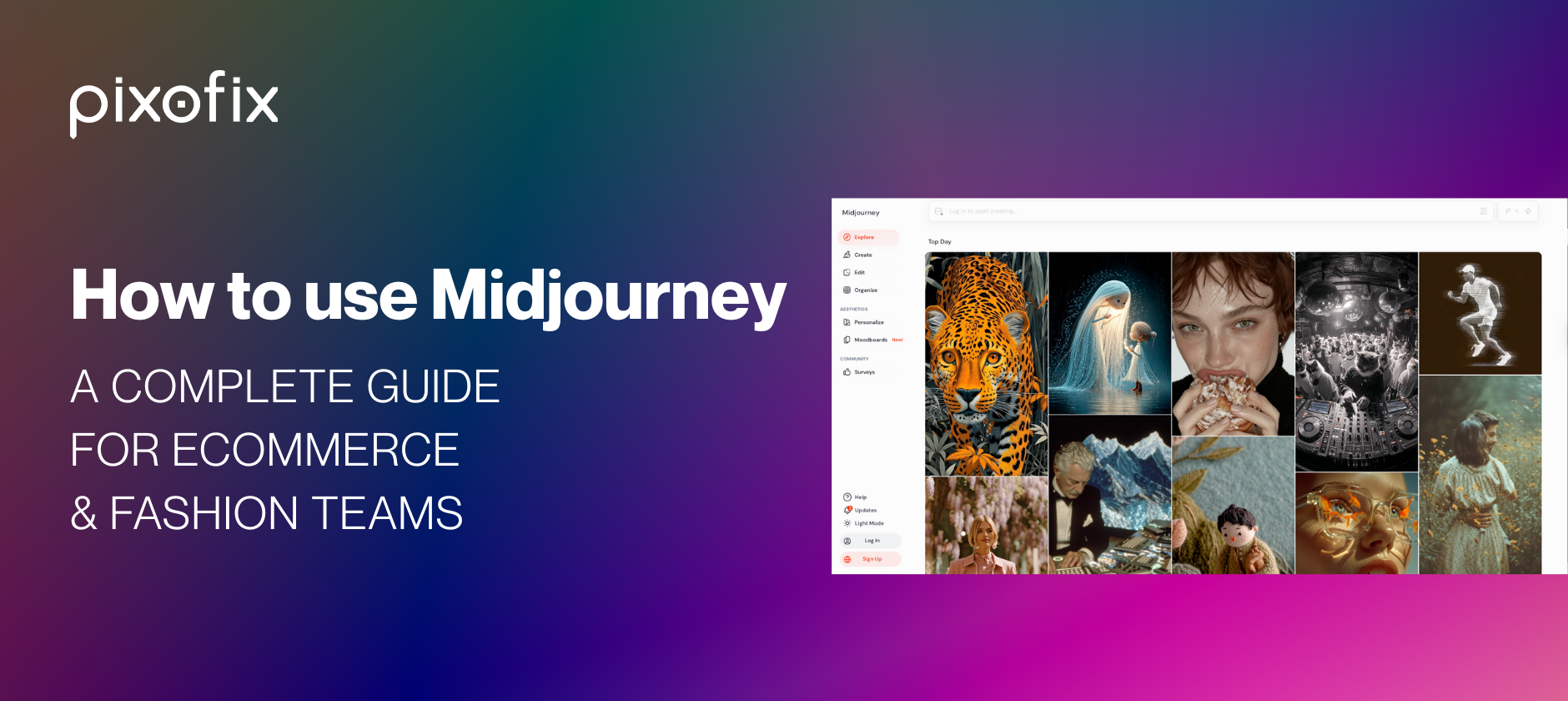
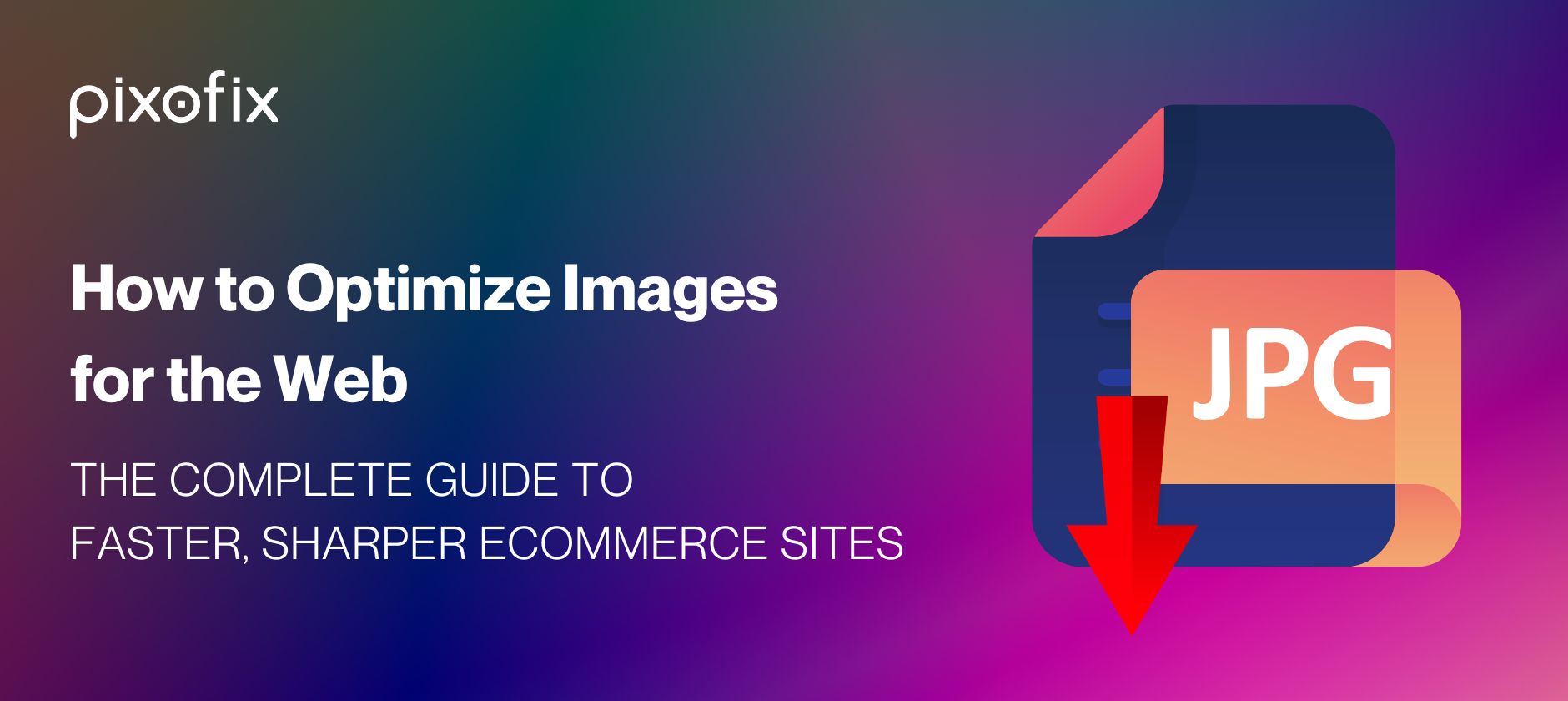
.png)

.png)
