Why Launching a Shopify Store Matters Today
Trends in Ecommerce Growth
Ecommerce isn’t just growing — it’s accelerating. Mobile shopping, social commerce, and visual-first browsing are redefining how people shop. Micro brands are going global from day one. TikTok drives impulse buys overnight. Consumers expect seamless, fast experiences and stunning visuals. Platforms like Shopify lower the barrier to entry, making it possible for anyone to tap into this surge with speed and scale.
Importance for Brand Identity
Your Shopify store isn’t just a cart system. It’s your first impression, your product showroom, your brand voice. Unlike marketplaces, where your logo plays second fiddle to Amazon’s or Etsy’s, Shopify puts your brand front and center. Every pixel, font, and photo builds your identity. That control is gold. It's what turns a product into a brand, and a visitor into a loyal customer.
How Shopify Empowers Creators
Shopify lets creators focus on their strengths — not code. The tools it offers, from drag-and-drop storefront builders to AI product writing, help you stay agile. You can plug in tools like Pixofix to manage visual content at scale, freeing up time for design, outreach, and storytelling. Whether you're a solo maker or a growing team, Shopify gives you the control to shape a brand, not just sell things.
Core Steps to Launch Your Shopify Store
Sign Up for a Shopify Account
Start by creating your Shopify account. It's a quick process — just an email, password, and store name. You’ll land in a clean dashboard designed to guide new users without overwhelm. From there, you can start customizing your storefront, adding products, and thinking about launch day.
Choose a Custom Domain Name
This step often gets rushed, but it shouldn’t be. Your domain is part of your brand DNA. Skip the free subdomain. Choose something simple, brandable, and easy to type. Shopify lets you purchase and connect a custom domain right in the platform — no toggling between registrars.
Select Your Shopify Plan
You don’t need to start with the most advanced plan. Base it on your product volume and team size. If you’re testing an idea or running lean, the Basic Shopify plan gives you full ecommerce functionality. As you scale, upgrade. What matters now is momentum.
Design Considerations for Your Store
Choose a High-Converting Theme
Design is conversion. Choose a theme that doesn’t just look good — it guides users intuitively. Browse Shopify’s theme store and sort by industry, layout style, and user ratings. Look for visual hierarchy, fast load speed, and mobile responsiveness. And don’t over-design. Clear always beats clever.
Optimize User Experience and Navigation
Clutter ruins conversions. Keep navigation minimal but meaningful. Your top menu should guide a user from intro to checkout without friction. Use clear calls to action, intuitive category labels, and visible search. Build the store around the way real people shop — not how you think they should.
Essential Pages to Create
Beyond product pages, every store needs the essentials:
- Home
- About (tell your story)
- Contact (build trust)
- FAQs
- Policies (shipping, returns, privacy)
These aren’t fluff. They’re friction removers. Buyers read these when they’re on the edge of converting. Make them easy to find, cleanly designed, and completely aligned with your tone.
Product Management Best Practices
Adding Products and Collections
Start small but structure smart. Add each product with clear titles, variations, and SEO-friendly tags. Use collections to tell product stories — not just categories. Group by function, vibe, color, or seasonal moments. Collections are how you turn browsing into buying.
Crafting Compelling Product Descriptions
Write like you're talking to your best customer. Highlight benefits before features. Avoid fluff. Use sensory language — “glossy silk,” “ultra-light,” “rugged enough for snow and style.” Break text into scannable chunks. On mobile, that’s the difference between a bounce and a sale.
Image Optimization for Fast Loading
Image quality sells. But image size kills speed. Strike the balance. Use JPGs for lifestyle shots, PNGs for transparency, and WebP when possible. Compress images without losing clarity. Tools like Pixofix optimize ecommerce photos for web — balancing speed and storytelling without dulling brand feel.
Setting Up Payment and Shipping
Choosing Payment Processors
Shopify Payments is the easiest first step — seamless integration and no extra fees. But consider other options if you're selling internationally. Stripe, PayPal, and Klarna each serve different buyer behaviors. Offer more than one to reduce checkout friction and cart abandonment.
Configuring Shipping Rates and Options
Shipping isn’t just logistics — it’s marketing. Free shipping can increase conversions, but only if your margins support it. Use Shopify’s shipping zones to create rate rules by region or product weight. Keep what you promise. Delayed surprises at checkout cost trust.
Accounting for Taxes
Taxes vary by location, product type, and customer region. Shopify’s built-in tax engine handles the basics, but verify with a tax advisor if you’re selling across borders or niches. Get these foundations right up front to avoid scramble-mode during tax season.## Building Your Brand Before Launch
Prelaunch Marketing Strategies
The weeks before launch are more than prep — they’re your first impression. Start by crafting a short, tight narrative about your brand. What do you stand for? Who is this for? Build messaging that feels personal, not polished.
Drop a teaser landing page with email signup. Even if it’s just “Coming Soon,” it gives you a place to direct curious eyeballs. Layer in countdown timers or signup incentives — early access or a discount is usually enough.
Think guerilla: partner with micro-creators, join niche forums, share behind-the-scenes reels. Use TikTok’s native tools or Instagram’s Stories stickers to drive interaction. The goal isn't just exposure. It’s anticipation.
Leveraging Social Media for Visibility
Post consistently, but not constantly. Stick to a story-first approach: show product decisions, daily challenges, visual snaps of your workflow. Static grids don’t build community. Raw energy does.
Instagram Reels, TikTok mini-vlogs, LinkedIn founder stories — each platform has its own rhythm. Learn it. Match it. Schedule content around key milestones: sample arrival, packaging reveal, beta launch.
Invest in your visuals early. Even in the prelaunch stage, photos matter. If you want people to take your store seriously, your feed has to look like a brand, not a side hustle. Brands working with Pixofix often prep assets weeks before launch, giving them time to refine edits and align on visual tone well in advance.
Creating Buzz with Email Campaigns
Your email list is quiet gold. It converts better than any other channel — but only if nurtured well.
Start simple. Use welcome flows that set expectations: when you’re launching, what they’ll get, why it matters. Then build hype. Share mini-updates paired with product teasers, short brand stories, or curated playlists.
Make every email graphic sharp and on-brand. Speed matters too — slow-loading emails don’t convert. Use optimized JPEGs or WebP formats, and avoid bloated gifs. If you need help polishing launch visuals across channels, creative partners like Pixofix can plug into your content flow to elevate quality without slowing things down.
Testing and Reviewing Your Store
Conducting a Usability Test
Before the world sees your store, a few real humans need to stress-test it. Not just you. Not your designer. Ideally people who’ve never seen your backend.
Give them simple tasks: “Find a product,” “Add to cart,” “Read the return policy,” then watch them complete each step. Screen recordings help. So do time-to-task metrics.
Pay attention to friction points. If someone hesitates or hovers, that's a choke point. Fix it. Clean UX is invisible — the more intuitive your store feels, the faster it converts.
Placing a Test Order
Always place a test order. You want to know exactly what your customer experiences from click to confirmation.
Use Shopify’s built-in Bogus Gateway or apply a 100% discount to simulate a real purchase. Focus on two things: flow and clarity. Does the checkout feel trustworthy? Are confirmations instant? Is your fulfillment process clean?
And don’t stop at digital. If you’re shipping physical product, test-pack it. Check how your packaging looks. Does the insert align with your visual tone? Is the unboxing experience worth sharing? Small moments make big impressions.
Gathering Feedback from Peers
Friends and peers bring fresh eyes — and fewer filters. Handpick a few who shop online often. Give them the freedom to be brutal.
Ask for feedback on the vibe, not just the mechanics. Does it feel like a premium brand or a template? Are the images consistent? Product copy persuasive?
Sometimes you’re too close to see lighting inconsistencies or cropping issues. Some brands loop in Pixofix at this stage — not just for editing, but to audit visual cohesion before launch. That level of polish can be the difference between bounce and buy.
Launch Day Essentials
Final Checks Prior to Go-Live
It’s go-time, but don’t click "launch" just yet. Run a final checklist:
- Check links: home, cart, product pages, policies.
- Review pricing, inventory, and shipping zones.
- Make sure product photos are clear, optimized, and aligned.
Double-check mobile — not just responsiveness, but intent. Is your CTA visible without scrolling? Do images crop cleanly? If you're using high-volume imagery, confirm that loading speed holds up. Pixofix preps visuals specifically for web delivery, keeping clarity high without eating bandwidth.
Then hit launch. Clean. Confident. Ready.
Communicating with Your Audience
Announce like it’s a concert, not a status update. Use every channel — email, Instagram, SMS if you have it. Keep each message sharp and distinct. The email says “We're live.” The story shows the first order going out. The TikTok captures emotion.
This is your first major brand moment. Use founders' faces. Use packaging reels. Use texture.
If people have been following your journey, give them access perks — early collections, bonus items, founder notes in their order confirmation. Make launch feel like they’re part of something.
Monitoring Site Performance
As traffic rolls in, numbers get real — fast.
Use your Shopify dashboard and tools like Google Analytics or Hotjar to track behavior. Where do people dwell? Where do they drop?
Watch load times like a hawk. A high bounce rate on mobile often means one thing: slow images. If you’re noticing lag, revisit your visual compression strategy. Tools like Pixofix help ecommerce brands adjust resolution and formatting without sacrificing beauty.
Make a notes page for patterns. Every dip, spike, or dead-end is a lesson in disguise.
Post-Launch Optimization
Tracking Key Metrics for Success
Your store’s live, but now the real work begins. Start with four numbers: traffic, conversion rate, average order value, and cart abandonment.
If traffic is high but conversions are flat, something’s off. Often, it's trust signals missing — inconsistent visuals, poor product copy, or confusing policies.
Set up dashboards that pull data daily. In Shopify, use Reports. For deeper signals, look at tools like GA4 or Triple Whale. Watch what people click. What they read. What they ignore.
Growth isn’t vague. It’s math and storytelling working together.
Enhancing SEO and Visibility
SEO isn’t a wait-and-see game. Optimizing from day one means clearer structure, faster indexing, and better visibility.
Start simple. Use keyword-rich product titles and headlines. Write unique metadata. Alt-text your images — not just for search, but accessibility too.
Speed counts heavily in search rank. If your product pages are image-heavy, make sure they aren’t dragging your site down. Pixofix helps brands balance visual quality with SEO demands, ensuring that big, glossy lifestyle shots don’t hurt load speed.
Build backlinks through storytelling. Get featured on design blogs, Shopify showcase pages, or relevant subreddits. Every mention counts.
Iterating Based on Customer Feedback
Launch is a milestone. Iteration is a mindset.
Read every review, DM, return email. Track common themes — too small, unclear description, color not like photo. Then fix what’s in your control fast.
Product visuals often top the list of mismatch complaints. If customers say it looks different IRL, revisit your color grading, lighting, or background consistency. Brands use Pixofix to fine-tune this balance — adjusting tones, shadows, and realism while keeping images sharp and fast-loading.
Updates shouldn’t be silent. When you improve something, tell your audience. Show that you’re listening. That’s what turns first-time shoppers into repeat buyers.
Common Mistakes to Avoid
Neglecting Mobile Optimization
Mobile is where most traffic starts. If your product images crop wrong or take forever to load, you’re losing people before they even scroll.
Test on real phones, not just browser previews. Look at thumb reach, CTA placement, and swipe behavior.
Shrink image sizes smartly. Don’t compress to the point of blurring. Use partners like Pixofix to prep mobile-first versions that still look sharp and aligned with your brand feel.
Overcomplicating Navigation
A five-tier dropdown menu or twelve homepage buttons won’t help anyone. Keep your structure clean.
Lead with categories that make sense to your actual customers. Not what’s clever — what’s clear.
Too often, stores hide products behind clicks. Flatten your structure. Use internal search and smart filters. Make discovery fast and intuitive.
Confused users don’t convert. They bounce.
Ignoring Post-Launch Support
The sale isn’t done when someone checks out. What happens after shapes your brand as much as the product.
Is your post-purchase email on-brand? Does your return process feel frictionless? Do you respond fast when something goes wrong?
Invest in operations just as much as marketing. Automate updates, but personalize support where it matters.
A great launch with poor follow-up feels hollow. A solid support experience? That’s what fuels word-of-mouth and organic growth.## Tools and Resources for Store Launch
Essential Apps for Shopify
There are thousands of Shopify apps, but only a handful earn a spot at launch. Here’s a no-fluff shortlist:
- Klaviyo or Omnisend (email/SMS): Set up welcome flows and abandoned cart recovery before Day 1.
- Judge.me (reviews): Social proof fuels conversions. Launch with review capture built-in.
- Shopify Search & Discovery: Smooth search and filtering keep bounce rates low.
- PageFly or Shogun (landing pages): Build high-converting pages for drops, promos, or influencers.
- ReConvert (thank-you page upsells): Don’t waste that post-purchase moment — offer bundles or next-buy credits.
Avoid plugin sprawl. Every app adds load time. Choose only what supports your funnel and brand storytelling.
Marketing Tools to Promote Your Store
Your store’s live. Now comes the sprint to get people there.
- Meta Ads Manager: Start with Instagram. Visual-first platforms align well with product-led boutiques.
- Canva Pro: Quick-turn design for stories, ads, and emails if you’re not using a full creative team.
- Later or Buffer: Schedule launch-week content across platforms and maintain rhythm.
- TikTok Creative Center: Research trends, hashtags, and ad formats before you drop your first paid content.
- Pixofix: If visuals are your hook (and they should be), make sure they stop thumbs. Many ecommerce teams use Pixofix to prep polished, brand-aligned imagery for ads, lookbooks, and product drops. Quality matters — speed matters more.
Visual discovery is how most customers find you. Crisp, compelling media is your lead magnet.
Analytics Platforms for Tracking
You can’t fix what you don’t measure.
- Shopify Analytics: Great out of the box. Track sales by product, session source, checkout behavior.
- Google Analytics 4 (GA4): Layered insights around traffic flow, bounce rates, time on page. Requires setup but worth it.
- Hotjar: Heatmaps and session recordings show actual user behavior — not just conversions.
- Lucky Orange: Similar to Hotjar, with real-time visitor replay and on-page polls.
- Triple Whale: For more advanced stores, this pulls sales, ad spend, and attribution into one dashboard.
Early on, use these tools to answer one question: where are customers getting lost?
Before-and-After: Optimizing Your Store
Visual Comparison of Poor vs. Optimized Store
Picture this: the same product, two different store setups.
The “before” has mismatched photo styles. Some images are grainy, others overexposed. Product descriptions are dense, with walls of text. Navigation is cluttered, and nothing feels connected.
Now the “after.” Images are unified — same angle, lighting, background tone. Every visual says this brand knows who it is. Descriptions are clear, benefits-first. The layout breathes. Scrolling feels like flipping through a lifestyle magazine.
The upgrade isn’t just aesthetic. It builds trust, reduces hesitation, and speeds up checkout. Brands often reach out to production partners like Pixofix to help refactor their visual system, not just retouch photos. It’s a full fidelity reset.
Workflow Changes That Improve Conversion
Fixing a store isn’t about redesign — it’s about changing how you work.
Here’s what high-converting teams do differently:
- Define visual rules before capture. That means consistent lighting setups, framing guides, and tone reference.
- Use batch retouching pipelines with clear standards. Not every image needs handcrafted Photoshop. Pixofix helps brands set up hybrid pipelines that blend AI speed with human touch.
- Build content calendars tied to promo arcs, product drops, and seasonal moments. Reactive posting kills momentum.
- Test layouts in PageFly or Shopify’s customizer using heatmap data from Hotjar or UserTesting. If people aren’t clicking, reframe the journey.
Changing workflow = changing outcomes.
Analyzing Customer Behavior Changes
Optimize right, and you’ll notice real behavior shifts in your analytics.
- Lower bounce rate. Clean design and fast pages keep people exploring.
- Higher product page views per session. That’s engagement, driven by good storytelling and image consistency.
- Checkout starts increase. That tells you trust is high and friction is low.
- Return rate drops. Why? Because what people see now actually matches what they receive.
This is where visuals pull triple duty — as style, function, and conversion tool.
A polished store doesn’t just look better. It acts better.




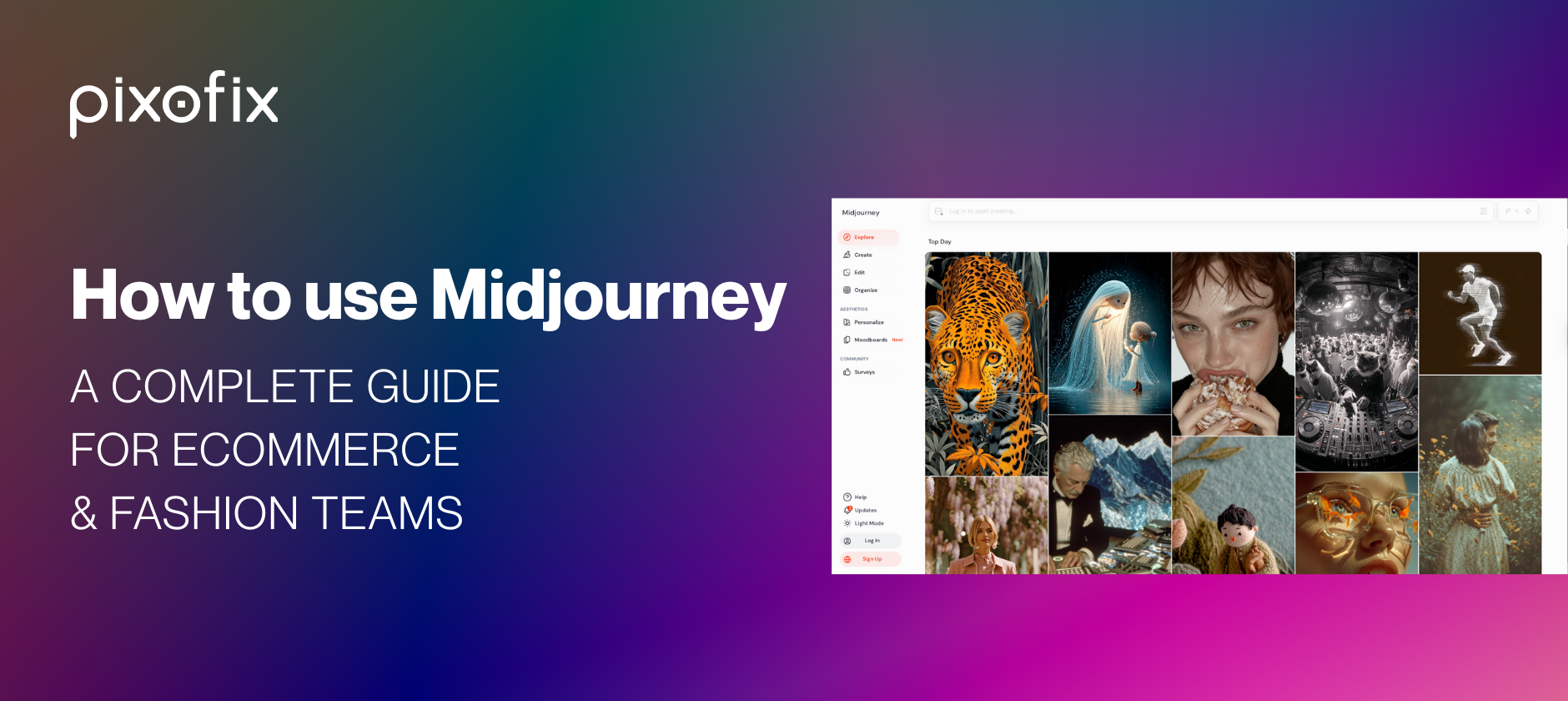

.png)

.png)
