Why Fashion Digital Twins Matter Today
Impact on E-Commerce and Creative Teams
Fashion digital twins are changing how e-commerce teams create, manage, and show off products online. Think of them as living, editable digital replicas that mirror their real-life counterparts — from fabric drape to button placement. This is huge for storytelling.
For creative teams, the time sink of shooting endless rounds of samples is getting replaced. They can now build, iterate, and visualize entire collections digitally. Retouchers don’t need to spend hours correcting color inconsistencies or fabric shine from poorly lit photos. With tools like Pixofix in the mix, teams get faster, cleaner retouching that actually matches the brand’s visual vibe — not just filters slapped on post-production.
This shift speeds up ideation. Internal teams can mock up campaigns or lookbooks using digital twins before a single bolt of fabric is cut. That means approvals happen earlier. Feedback loops tighten. And less guesswork lands in front of the customer.
Enhancing Customer Experience
Shoppers aren’t just buying clothes. They’re buying stories — how that blazer hangs, or how that dress moves when you walk. Digital twins give brands the power to showcase those details visually with far more accuracy.
Virtual try-ons are more believable. Product pages feel alive, not static. And when the styling, color, and texture are consistent across the site — because your visual assets are built from a precise digital twin — it creates confidence: the product you see is the product you’ll get.
That trust closes carts. Fast.
Add tools like Pixofix to the pipeline, and brands ensure every image carries the same polish and personality, whether it’s a lifestyle shot, flat lay, or AR render.
Understanding Fashion Digital Twins
Definition and Core Concepts
A fashion digital twin is a dynamic, data-rich 3D model of a physical garment. It captures not just the design, but the fabric behavior, fit, and manufacturing details. Unlike basic 3D mockups, digital twins are built to evolve — updating based on physical changes, supply chain data, and user interaction.
It’s not just a render. It’s a near-real, editable blueprint that mirrors the lifecycle of the garment. From the sewing pattern to how light hits a silk lapel, it’s all there in one source of visual truth.
This isn’t just about making things look good. It’s about making them behave authentically in digital space.
Difference Between Digital Twin and Virtual Twin
The terms get tossed around a lot, but they’re not twins themselves.
A virtual twin is mostly about visual simulation — what a garment looks like on a model or in a display. It’s for show. A digital twin, on the other hand, is functionally deep. It links appearance with behavior, materials, and production data.
Think of it this way: A virtual twin may float on a homepage carousel. A digital twin can feed into your PLM system, adjust itself when suppliers change stitching specs, and drive real-time content updates across channels.
So if you’re building a truly efficient, scalable fashion workflow — digital twins do the heavy lifting.
Applications in Fashion Design
Streamlining the Design Process
Designers waste weeks waiting on physical samples, only to scrap them when drapes don’t match or proportions look off. Digital twins collapse that window.
With accurate simulations built from real fabric physics and CAD stitching data, teams can tweak, test, and approve in 3D. Stylists can visualize lookbooks before a single photo shoot. Colorways can be validated digitally and approved for production, cutting out costly physical iterations.
Brands that partner with consistent editing studios like Pixofix can go from digital garment to campaign-ready creative without breaking pace — with the same detail control you'd expect from punchy editorial shoots.
Collaborating Across Teams
Fashion design is deeply collaborative — but misalignment between design, production, and marketing kills momentum. Digital twins give every team a north star.
Designers work in 3D. Product developers reference the same model for build specs. Marketers can start campaign storyboarding before the final samples arrive. When digital twins live at the center of this process, feedback becomes visual, not verbal — and that changes everything.
Set your foundation right, and tools like Pixofix can quickly step in to deliver consistent, on-brand visuals across all content types without playing the endless email game of “Is this version final?”
Digital Twins in Production Efficiency
Reducing Prototyping Costs
Traditional prototyping bleeds budgets. Each physical sample requires materials, labor, shipping — and every revision restarts that cycle. With digital twins, brands can prototype virtually, testing silhouettes, patterns, and even embellishments with zero waste.
This doesn’t just cut costs. It opens space to test bolder ideas. Creative risk becomes more affordable when you’re not burning through real fabric rolls.
And when it comes time to shoot, teams can hand off digital references to retouching partners like Pixofix, who understand how to translate that virtual richness into cohesive brand visuals — every shadow, highlight, and texture kept true.
Accelerating Time-to-Market
Speed matters. Trends move fast. Product delays kill relevance.
Digital twins slash lead times. You can sample products in days, wrangle feedback across departments without waiting on couriers, and go to production with confidence.
Marketing teams can start building campaigns during early digital sample review rounds. Product pages can be mocked up while the factory is still cutting first runs.
Even more: once product imagery is needed, teams like Pixofix can use digital twin references to match color, lighting, and fabric tones exactly — turning retouching into a fast, streamlined flow.
Enhancing Merchandising and Marketing Strategies
Optimizing Inventory Management
Digital twins don’t stop at design. They can feed real-time usage data back into forecasting models. For merchandisers, this means decisions aren’t just driven by gut or anecdote — they’re based on proven interactions and interest levels captured during the digital development stage.
If a particular silhouette generates higher engagement in 3D previews, you scale accordingly. Low-performers? Cut before production locks. Less dead stock. More accurate buys.
This front-loaded visibility can even guide how retouching teams like Pixofix prioritize hero shots and product focuses — aligning visual production with strategic stock planning.
Personalized Marketing Campaigns
One digital twin can spin out infinite visuals. Think different colorways, fits, or styling contexts. With modular visual assets tied to the same base model, marketers can create hyper-targeted campaigns in just days — not weeks.
You’re no longer stuck with one size and one pose. Want to show how a jacket fits both plus and petite sizes? Done. Need to shift your visuals for a UK versus Korean market? No new shoot needed.
What closes the loop is consistent polishing. With a partner like Pixofix, brands can scale this visual personalization without losing quality — every edited image still feels like part of the same story, no matter how once-off it seems.## Practical Framework for Implementation
Step-by-Step Workflow for Creating Digital Twins
Building fashion digital twins is a collaborative, multi-stage process that blends design, tech, and visual production. Here's what that looks like when done right:
- Scan or Build the Base Model: Start with raw garment data—from CAD patterns, 3D draping software, or photogrammetry scans. Accuracy here is non-negotiable.
- Simulate Fabric Behavior: Apply real-world physics to show drape, tension, and weight. This step brings realism. It’s what makes silk flow like silk, not spandex.
- Texture and Material Mapping: Map in high-resolution surface textures. Colorways, stitching detail, fabric weave — this is where digital twins start resembling editorial assets.
- Quality Checks and Internal Review: Cross-functional teams — design, production, brand — weigh in. Does it match the physical sample? Does it align with the brand's visual feel?
- Integration Into Pipelines: Once approved, feed the digital twin downstream to product teams, marketers, and visual content teams. That’s the moment it becomes more than a render — it becomes infrastructure.
- Visual Asset Production: From that twin, spin out ecom imagery, campaign visuals, or AR try-on mockups. Creative studios like Pixofix can jump in here to polish frames, match brand tone, and ensure consistency across the board.
Tools and Technologies for Fashion Brands
This ecosystem demands tools that speak to each other — and to humans.
- CLO3D / Browzwear: These are the design-first platforms where patterns meet physics. They’re where most high-fidelity digital garments start.
- Substance 3D / Adobe Suite: For material realism and advanced surface texturing. Think stitching realism, worn edges, glitter threads — high craft visual storytelling starts here.
- Capture One / Lightroom / Photoshop: The classics, but with new roles. Not just retouching tools, but refiners of texture consistency, lighting, and mood.
- Generative AI Models: Great for creating variations or quick styling concepts. But you still need human oversight to avoid the uncanny valley.
- Pixofix: For brands aiming for visual polish at scale, Pixofix steps in as a retouching partner. They’re not just editors — they integrate seamlessly into production pipelines, ensuring every twin-based image carries consistent tone and finesse, fast.
Before and After: Real-World Comparisons
Case Study: Tapestry's Experience
Tapestry moved fast once they adopted digital twins across their brands. In the past, product photography workflows were linear: sample arrives, shoot it, retouch, run approvals, then publish. With digital twins, they rewired that process.
Design teams rendered bags with full material mapping weeks before samples arrived from suppliers. Creative used those for campaign ideation. When final products did roll in, studios already had a shot list and lighting references matching the digital preview.
The outcomes were sharp: quicker turnarounds, leaner content budgets, and tighter product storytelling. With Pixofix retouching directly from twin-based mockups and references, the visual rolls stayed laser-consistent — even as they scaled across regional sites with localized assets.
Usability in Actual E-Commerce Sites
This all comes to life on the product page.
Before digital twins, garment images varied depending on who shot them, how samples came in, and even what season it was. Colorways mismatched. Fits looked inconsistent between models. Customers noticed.
Now? Clicking through a site using digital twins feels seamless. Color transitions are clean. Multi-angle views track true across sizes and styles. Motion previews — powered by the twin’s 3D data — step in without needing new footage.
Teams using platforms like Pixofix to finalize this imagery get another edge. The images don’t just match. They feel intentional. Shoppers sense control — and that raises conversion.
Common Mistakes to Avoid
Missteps in Implementation
Too many brands rush tech adoption without laying groundwork.
They rely purely on software outputs without cross-referencing fit or material realism. Or they build digital garments in isolation from physical samples, assuming AI can fill the gap later.
The result? Over-stylized assets that don’t match production, leading to expensive reshoots.
Another pitfall: ignoring collaboration. If your production team can’t weigh in early — or if your creative partner (say, Pixofix) isn’t looped in before final exports — you lose the benefit of speed and cohesion entirely.
Digital twin success starts with syncing departments, not just syncing files.
Ignoring Data Integrity
Good digital twins are only as real as the data behind them.
Outdated pattern files, incorrect fabric parameters, or missing metadata will quietly wreck the final result. Dresses might fall wrong. Colors may look flat. And worst of all, customers may click thinking they'll get one product — and receive something else entirely.
That kills trust.
Maintaining clean source files, version control, and centralized asset libraries pays off. And when your retouching team — like Pixofix — works from consistent, verified twin references, you get visual output that aligns with what's actually being shipped.
Trust is built when your digital twin tells the truth.
Optimization Tips for Digital Twin Workflows
Best Practices for Consistency and Quality
Start with a locked-down visual language. Define lighting rigs, camera positions, 3D render styles — and stick to them. Every deviation chips away at brand memory.
Next, build a retouching checklist tailored to your twin-driven pipeline. Are shadows matching? Is texture mapped the same across every angle? Are skin tones and garment hues playing well together?
This is where studios like Pixofix bring serious lift. They embed your brand feel into every image, guarding against inconsistencies while moving fast. Think of them less like post-processing — more like co-creators.
Finally, document everything. From 3D asset folder structures to naming conventions for renders. It’s boring. It’s essential.
Regular Updates and Continuous Improvement
Digital twins aren’t “set it and forget it.” Your fabrics evolve. Your production changes. Your lighting palette might shift by season.
Set a cadence: quarterly twin audits, material library refreshes, and pipeline reviews. Integrate feedback not just from internal teams but from customers too — especially on fit accuracy, color realism, and how products "feel" online.
Make room for experimentation. Try generative styling. Test AI previews. But always layer in human QA.
And keep your creative partners close. Pixofix, for example, isn't just there to retouch — they can advise on visual trends and help rework assets when your brand updates its tone or goes global.
Treat your twins like living products, not one-off files.
Key Metrics to Measure Success
Conversion Rates and Return Reduction
Digital twins sharpen visual trust — and trust converts.
Track split tests between twin-driven pages and traditional photo-based ones. Look at how fast shoppers add to cart, how long they hesitate, and where bounce drops.
Returns tell another story. If customers are buying based on a twin that exactly mirrors cut, color, and fabric — and your retoucher didn’t alter that reality — you'll see return rates drop. Less “not what I expected.” More “just right.”
Consistent imagery, powered by accurate twins and finished by teams like Pixofix, helps lock in those results.
Customer Engagement and Satisfaction
Heatmaps don’t lie. When digital twins are used right, product visuals pull eyes longer, especially when shown in motion or from interactive angles.
Watch engagement spikes on 360 views or AR try-ons. See how long customers linger on detail zooms. High interaction with visuals signals confidence, not confusion.
Then dig into feedback. Are customers commenting on “fit just like pictures”? Do they trust the brand more after a purchase?
That’s the win. Digital twins with purpose, supported by smart visual production, don’t just look good — they feel right. That feeling drives loyalty.## Embracing Sustainability with Digital Twins
Eco-Friendly Practices in Fashion
Sustainability used to be a buzzword. Now it’s a requirement — and digital twins are turning ideals into action.
When garments are built and tested digitally, brands avoid the waste of unnecessary samples, excess inventory, and single-use materials. No bolts of fabric cut until concepts are validated. No factories running up emissions just to tweak a hemline.
Digital twins allow brands to model the environmental impact of choices before anything is produced. Want to compare an organic cotton blend to synthetics? You can simulate both — from production energy to transport weight — without cutting a single thread.
That means smarter choices early on, and fewer sustainability “fixes” later.
It also shifts how content gets made. When your studio pipeline runs on digital-first visuals, entire photoshoots don’t require flying teams to locations or shipping samples across continents. Partners like Pixofix step in here, polishing image assets built from digital twins — eliminating reshoots while keeping the visuals honest and sharp.
Less physical movement. Lighter environmental footprint. Better outcomes, all around.
Reducing Waste in Production
Fashion’s dirty secret has always been oversupply. Design teams guess what will sell. Factories mass-produce. Unseasonal, unfit, or unpopular items pile up in warehouses — or worse, landfills.
Digital twins help teardown that cycle.
By enabling real-time visual validation, they let departments view, test, and even market products before manufacturing locks in. A jacket model not getting clicks in its navy version? Kill the run early. Pants selling in taupe but not khaki? Adjust before fabric is cut.
Production stays lean because signals come early — from real-life buyer behavior, not post-launch panic.
Combined with visual content pipelines that take cues directly from that same twin, there’s no need for backtracking. Teams like Pixofix don’t have to “fix” production mistakes in post. They can focus on what matters — making garments look as good online as they will in reality.
Design smarter. Make less. Waste nothing.
Future Trends in Fashion Digital Twins
Innovations on the Horizon
The next wave of fashion digital twins won’t be static files. They’ll be responsive systems — evolving in real time, layered with live data from wearables, shopper behavior, and environmental impact.
Expect richer integrations with platforms that track usage and sentiment. A digital coat might update its twin based on return reasons like “fit too snug” or “color darker than expected.” That data loops back into design and marketing, closing the gap between how clothing looks and how it’s lived in.
Another frontier: NFT-linked ownership. As brands embrace virtual fashion, digital twins could issue limited-run, verifiable digital garments — complete with encrypted source data, usage rights, and styling flexibility.
And don’t underestimate retail metaverse impact. As 3D showrooms expand, only high-fidelity, physics-driven digital twins will make the cut. They’ll need to behave like real clothes — not just look good in static renders.
This is storytelling and functionality — braided.
The Role of AI and Machine Learning
AI isn’t replacing designers. It’s amplifying their reach.
Machine learning is accelerating fit prediction, fabric movement simulations, and even auto-generating digital garments based on brand DNA. Algorithms study past styles, customer reviews, heatmap engagement — then suggest design tweaks or visuals optimized for performance.
That’s pipeline power. Imagine a digital twin that adapts its posing or lighting style based on which visuals outperform on your site or social feed.
This is where creative production partners come in. Studios like Pixofix are starting to tap into AI tools not just for speed, but for insight. They’re training editing workflows to align with brand behavior — streamlining retouching based on what converts best in that exact context.
The art still requires human eyes. But AI frames the shot faster.
The goal? Faster content loops, smarter visuals, more accurate fit experiences — and a seamless merge between data-driven fashion and emotional storytelling.




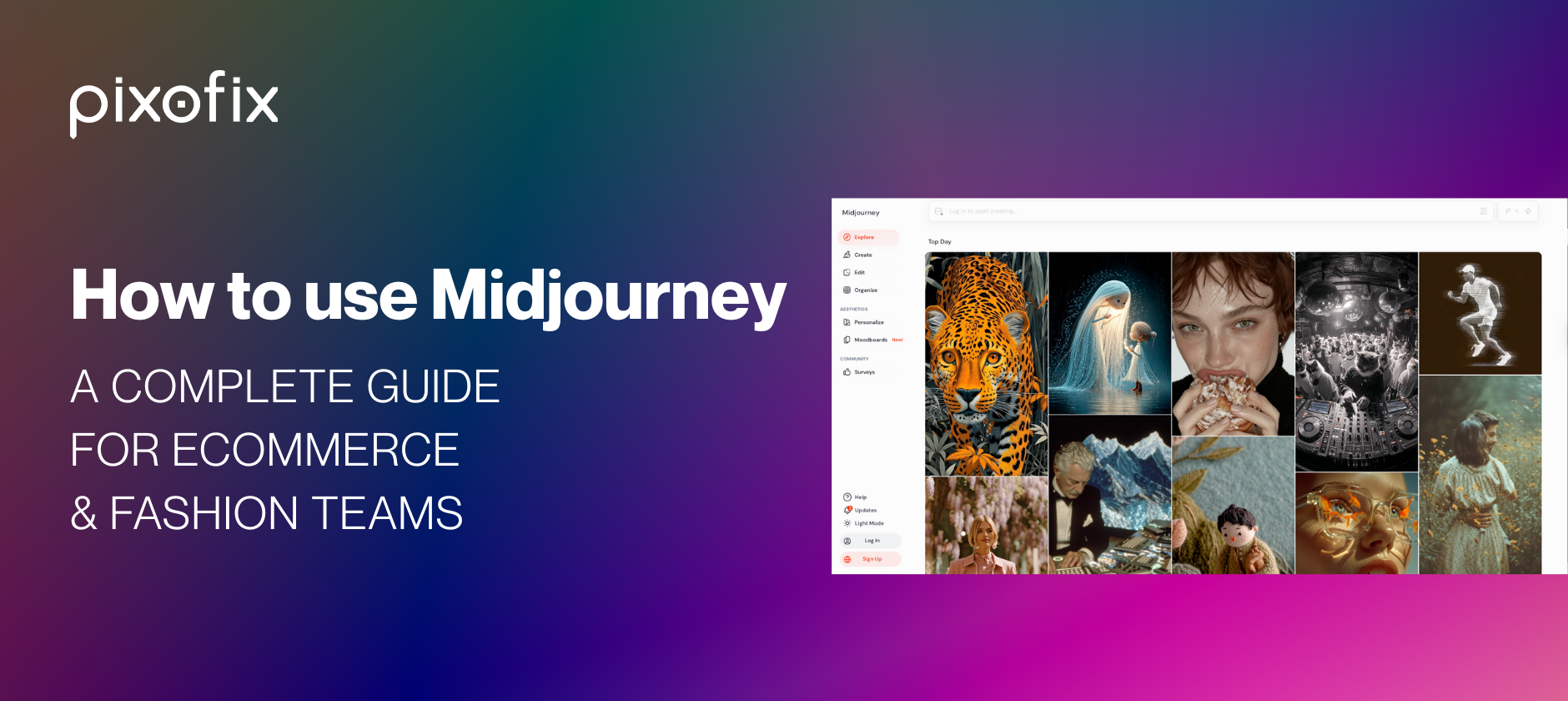

.png)

.png)
