Why Fashion Photo Editing Matters for Ecommerce
Enhancing Brand Image and Sales
Every pixel you show your customers sends a message. In fashion ecommerce, image quality isn’t optional, it’s how you make a first impression. High-end photo editing transforms raw shots into polished brand assets that create desire. The right retouching elevates the clothes, the model, the mood — and most importantly, the brand. When your imagery carries a consistent tone and premium finish, it doesn’t just look better. It sells better. Because shoppers buy into brands that look confident, elevated, and intentional.
Meeting Consumer Expectations for Quality
Zoom features, retina displays, and Instagram filters have trained customers to expect flawlessness. If a product image feels even slightly off — wrong color grading, uneven skin tone, distracting strands of hair — trust breaks. Brands can’t afford that friction. Fashion photo editing ensures every image meets the visual standard consumers already carry in their heads. It’s not about perfection for perfection’s sake. It’s about removing reasons to doubt the product.
Streamlining the Creative Workflow
Fashion campaigns move fast — new arrivals, seasonal drops, influencer collabs. Photo editing can’t be a bottleneck. A refined editing workflow means post-production doesn’t slow down go-to-market timelines. This is where partners like Pixofix make a difference. They integrate directly into your creative flow, acting as a seamless extension of your team. No more chasing freelancers. No more inconsistent results. Just fast, on-brand edits that keep your visual storytelling in motion.
What Is Fashion Photo Editing?
Understanding the Basics of Retouching
At its core, fashion photo editing is about refinement. Fixing minor exposure issues. Smoothing wrinkles without flattening fabric texture. Correcting skin tones while keeping them real. The basics aren’t about deception — they’re about directing the eye to what matters. It’s a craft that respects natural beauty and turns raw images into assets that align with what the photographer saw and the brand wants to say.
Key Techniques in Fashion Photo Editing
Beyond the basics lie techniques that separate amateur from editorial. Dodge and burn for contouring. Frequency separation for natural skin texture. Color grading to build a mood. Sharpening that preserves clarity without introducing halos. Each tool serves a purpose. When editing is done right, it doesn’t stand out — it disappears into the brand’s visual rhythm. Clean. Powerful. Story-first.
Essential Tools for Fashion Photo Editing
Software Options for Professionals
Fashion editors live inside tools like Adobe Photoshop for pixel-level perfection. Lightroom handles bulk exposure corrections and tone balancing. Capture One wins with its color profiles and tethered shooting capabilities. Each has a role, depending on the phase of the workflow and the level of control needed. For larger teams or studios, using all three in tandem is common, creating a fast, flexible editing ecosystem.
AI Tools Transforming Photo Editing
Generative AI isn’t just hype, it's utility. Auto-masking, smart skin retouching, even AI-based relighting — tasks that once took hours now happen in minutes. Tools like Generative Fill in Photoshop or Luminar Neo are changing how studios work. But the secret is in combining algorithms with human judgment. That’s where services like Pixofix hit a sweet spot: using AI where it speeds things up, layering in expert hands where it counts. The result? Fast edits that still feel handcrafted.
Comparison of Popular Editing Software
Photoshop remains unbeatable for detailed retouching and compositing. Lightroom is best for speed and consistency with large photo batches. Capture One outpaces both in tethering and color fidelity for studio pros. AI-assisted tools are rapidly catching up in niche areas but still lack the creative nuance needed for high-stakes fashion campaigns. The smartest teams don’t pick one — they build toolchains that play to each platform’s strengths.
Step-by-Step Fashion Photo Editing Workflow
Importing and Organizing Your Images
It starts with structure. Import your images into a clean folder system and apply consistent naming conventions. Then, rate and cull your shots — fast. Use Lightroom or Capture One to flag selects. The goal is simple: reduce visual noise and get to the best images quickly. Organization at this stage sets the tone for a clean, efficient edit cycle.
Basic Adjustments: Exposure and Color
Before diving into retouching, dial the fundamentals. Adjust exposure so the skin looks balanced, not blown out. Fix white balance to match the scene’s mood. Then, even out tones across a shoot. This is especially important when dealing with different lighting setups. A model in soft morning light shouldn’t look like she was shot under a spotlight if the vibe is the same.
Advanced Techniques: Skin Retouching
This is where detail matters. Great skin retouching doesn’t erase pores or erase personality. It smooths distractions — blemishes, stray hairs, uneven texture — while preserving depth. Techniques like frequency separation and micro dodge-and-burn bring control without creating plastic skin. Done right, the viewer focuses on the garment, not the Photoshop.
Special Effects for Fashion Photography
Effects aren’t about gimmicks. They’re about tone. Neon overlays, film emulation, stylized grain — these can be brand signatures when used intentionally. Even something subtle, like a custom LUT, can glue a series of shots together visually. The best effects enhance storytelling. They give the image a cinematic layer. Not every brand needs them, but when they’re aligned, they elevate fashion into fantasy.
Common Retouching Mistakes to Avoid
Over-Retouching Photos
It’s easy to go too far. Over-smoothed skin, too-sharp creases, hyper-saturated colors — they all scream "edited" instead of “styled.” The goal isn’t perfection. It’s believability. Over-editing breaks that spell. Keep textures intact, let skin breathe, and remember that realism beats artificial polish every time.
Ignoring Image Consistency
Nothing drops your visual credibility faster than inconsistency. One product looks vivid and crisp. Another, muted and soft. Your grid starts to feel random, like a mix from ten different brands. This happens when editing lacks tight guidelines or varied hands touch different images. Services like Pixofix help fix this by becoming part of your pipeline, ensuring that every shot feels like it came from the same creative universe.
Not Matching Brand Aesthetics
Every fashion brand has a visual heartbeat. Maybe it’s moody. Maybe it’s clean, glossy, high-key. If your retouching doesn’t follow that rhythm, the photos feel off. Stylesheets fix this. So do creative partnerships with editing pros who treat your brand like a story, not a task. Fashion retouching isn’t a filter — it’s alignment. Every tone, shadow, and highlight should reflect the world your brand lives in.## Best Practices for Fashion Photo Editing
Creating a Consistent Style Guide
A style guide is your visual bible. Without it, every edit becomes an opinion. With it, every edit becomes a brand decision.
Define the look: whites slightly warm, shadows soft, saturation restrained. List out dos and don’ts — from skin tone targets to reflection handling. Create presets and LUTs that lock these preferences in.
The real power of a style guide? It turns visual aesthetics into repeatable processes. Pixofix works with brands to build these systems, making sure every editor — whether AI-powered or human — works from the same creative baseline. That’s how you scale visual harmony.
Maintaining Quality Across Platforms
An image that stuns on a desktop homepage can look murky in an app thumbnail. Compression, screen size, aspect ratios — they all shift perception.
Build for every destination. Create source files at the highest resolution, but preview in real-world contexts: mobile screen, social feed, PDP grid. If your shadows crush on Instagram or your highlights bloom on Amazon, the edit failed the test.
Great fashion editing doesn’t stop at aesthetics. It ensures technical fidelity, adapting image output for platform-specific demands without sacrificing tone or brand feel.
Utilizing Layer Masks and Adjustment Layers
Layer masks are where control lives. Adjustment layers are where creativity happens.
Instead of destructive edits, use these tools to fine-tune non-destructively. Soften only the under-eye area without touching the cheekbone glow. Bring out midtone contrast in fabrics without overexposing skin. Apply color shifts to just the background while keeping the product untouched.
This precision isn’t optional in fashion editing. It’s essential when garments, lighting conditions, and model complexions all vary shoot to shoot. Smart layering transforms rushed edits into refined, reversible ones.
Metrics to Measure Editing Success
Turnaround Time and Efficiency
Fashion moves fast. Products drop weekly, campaigns pivot mid-shoot. That makes editing downtime a liability.
Measure how long it takes from raw file to publish-ready asset. Track bottlenecks — are you getting stuck during culling, retouching, or version approvals? Eliminate manual steps where automation fits.
Pixofix integrates into studio workflows to speed this up, delivering consistent edits in hours, not days. When editing speed syncs with your release cycle, your marketing team stops waiting. They start launching.
Quality Score and Client Feedback
You can hit your deadlines and still miss the mark. That’s why subjective metrics matter too.
Track rejection rates. Audit client feedback. Is skin too flat? Are details lost? Use these notes to recalibrate your edit strategy. Internal scoring systems also help — build a rubric that rates color accuracy, skin realism, background cleanup, and stylistic match.
Fast is good, but fast and refined wins the game. And services like Pixofix monitor both, adjusting their workflows to align with client goals — not just checklists.
Consistency Across Product Lines
Editing success isn’t one image. It’s 50 images that feel part of one world.
Zoom out. Are your summer dresses edited the same way as your winter coats? Do model images align with flat lays? Or does your site feel like a patchwork?
Drill into color calibration across items, lighting direction, and retouching intensity. Cross-check how different product categories hold up together in grid view. When visuals feel disjointed, trust fractures. When they flow, conversion strengthens.
Before-and-After Comparisons in Fashion Editing
Highlighting the Impact of Professional Editing
Raw images are honest. Edited ones are persuasive.
A well-edited fashion photo moves the eye where it should go — to the texture of the jacket, the shimmer in the silk, the confidence in the model. Showcasing before-and-after pairs reveals the magic of subtlety: tiny hue shifts, layer-corrected shadows, wrinkle reductions that keep authenticity intact.
These comparisons do more than impress. They validate the craft and show clients why retouching isn’t optional. It’s what makes the product not just seen, but desired.
Showcasing Specific Techniques Used
Before-and-afters tell a bigger story when you break them down.
Label what changed — frequency separation on skin, color grading to cool down shadows, hair flyaways removed. Annotated edits show precision, not just polish.
Use side-by-sides to highlight technique, but keep the viewer focused on outcome. Great editing disappears into the image. When the shirt feels crisp, the model feels real, and the tones feel branded, that’s when the retouching truly worked.
Analyzing Changes in Consumer Perception
A clean edit isn’t just a visual upgrade. It’s a sales tool.
Consumer studies show that polished, consistent imagery improves add-to-cart rates. But it’s not about filters or surreal beauty standards. It’s about clarity, trust, and mood.
Test A/B versions of your PDPs — raw vs. professionally edited. Watch the difference in scroll depth, bounce rate, image zoom, conversion. Good editing elevates emotional response. It transforms passive viewers into confident buyers.
Optimizing Your Workflow with AI
Incorporating AI in Your Editing Process
AI is your retouching intern that never sleeps.
Use it for skin correction, auto-masking, relighting. Tools like Photoshop’s Neural Filters or Luminar’s skin AI now handle the grunt work faster than humans ever could.
But dropping AI into your pipeline means knowing where it belongs. Automate first-pass edits. Reserve human hands for nuance. Pixofix nails this hybrid model — AI powers speed, humans lock in the brand feel.
The result? Fast, scalable, emotionally expert imagery.
Balancing AI and Manual Edits
AI gets you 80% there. That last 20%? That’s the difference between flat and premium.
AI may correct contrast, but it doesn’t understand fashion’s heartbeat. A stylistic LUT might apply globally. But should that same color cast touch both the model’s skin and the beige jacket? Probably not.
Manual edits bring context, aesthetics, and emotion. They fix what algorithms can’t perceive. The best workflows let automation handle volume, and humans fine-tune the story.
Case Studies of Successful Implementations
Brands using AI in their editing pipelines are already gaining two things: speed and scale.
One ecommerce studio worked with Pixofix to offload basic editing tasks using AI, then passed files to skilled editors for detail work. Their time-to-market shortened by 40%. Another fashion brand built a batch-editing flow for influencer content that used preset AI adjustments, then routed high-impact shots to their in-house team.
The common thread? AI didn’t replace creativity. It freed it.
Key Trends in Fashion Photo Editing
Rise of Virtual Try-On Technology
Try-on tech is changing how we shoot and edit.
Images need to be cleaner, more isolatable, more adaptable. Backgrounds may be removed entirely. Shadows replaced. Garments reconstructed digitally to fit body scans.
Editors now play a role in preparing assets for try-on engines. That means not just visual polish, but technical consistency — sharp outlines, consistent textures, true-to-life color corrections.
Virtual try-on isn't a future concept. It's already reshaping the file requirements of fashion editing.
Sustainability in Fashion Imagery
Sustainability starts on set — and ends in the edit.
Fashion brands are cutting down on physical samples, reusing models, or rendering garments digitally. That makes the editor’s job more critical. Maybe you’re compositing the same model across multiple colorways. Maybe only two garments were shot, but twelve need to be produced.
Editing now supports sustainability by reducing waste, enabling reuse, and extending visual assets. A strong creative partner, like Pixofix, helps brands scale this without sacrificing style or authenticity.
Integration of Video Content
Fashion isn’t just stills anymore. It’s motion, loops, reel previews, cinemagraphs.
That shift demands a new type of retoucher — one who understands color grading across frames, pacing, and consistency in both formats. Frame-by-frame cleanup, movement-based masking, logo overlays that don’t distract — it’s not the same toolkit.
Photo editors are evolving into motion content artists. Because brands don’t just need a perfect hero image anymore. They need a whole micro-film that looks and feels on-brand. Every single frame.




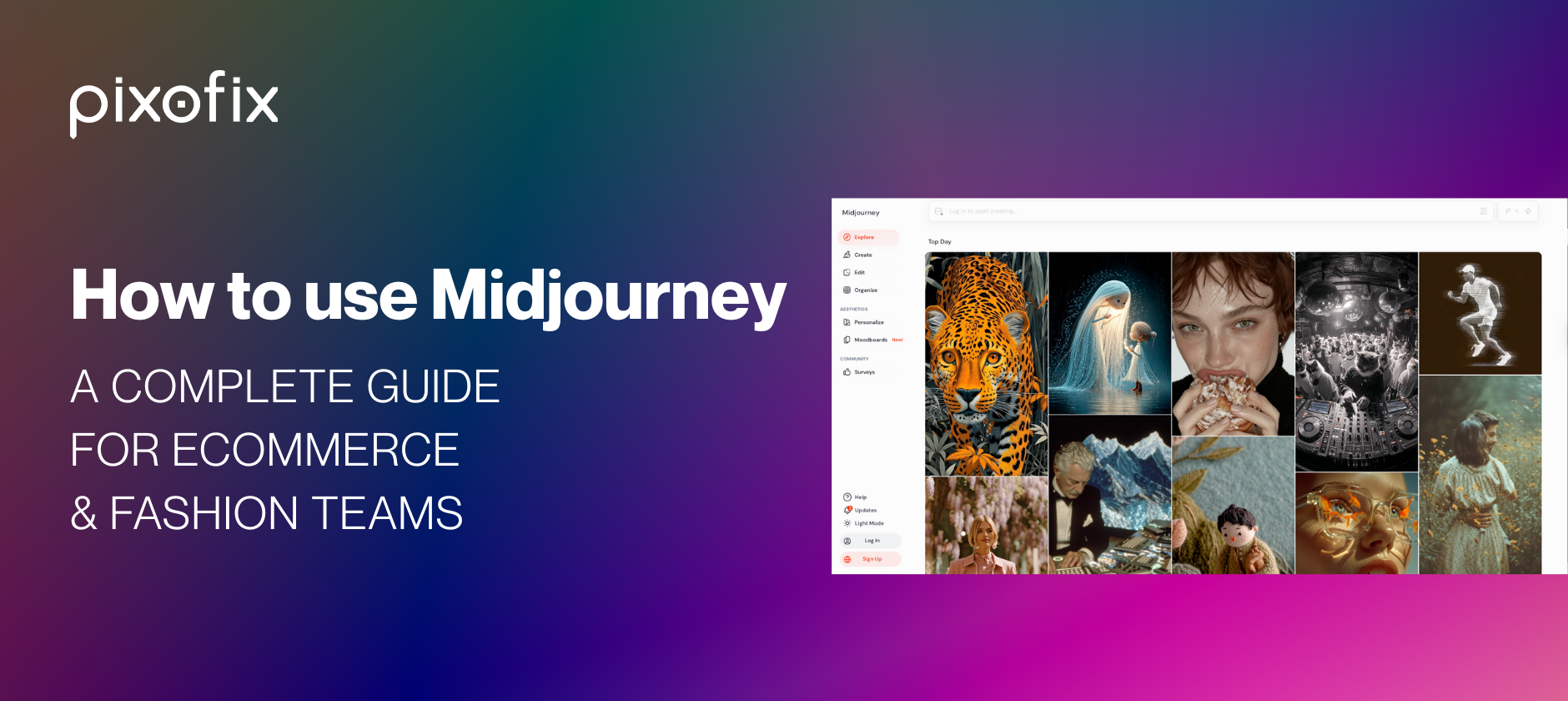

.png)

.png)
